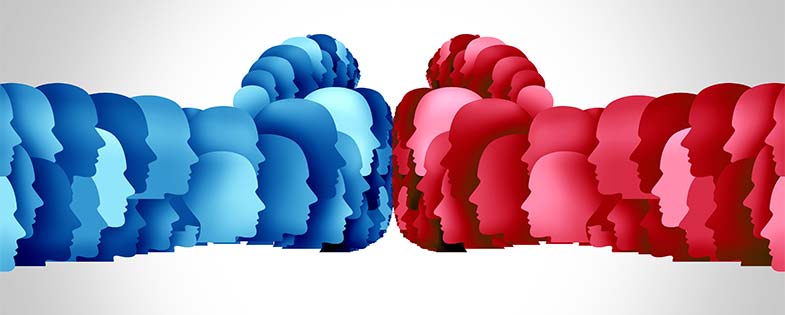Spring Cleaning Your Computer
by Kristy Cartmell, Graphic Designer & Social Media Coordinator
If you’re anything like me, you relish the idea of some old-fashioned spring cleaning. I love feeling refreshed, rejuvenated, and remotivated in a clean home and working environment. However, this year, I’m going to take it a step further and tackle something I have put off for too long: spring cleaning my devices. Both my phone and my laptop are cluttered with files, screenshots from projects that took place over a year ago, and notes that are no longer relevant. I would not call myself disorganized, but rather, attached. I have a hard time letting go of things. However, the grocery list from July of 2020 saved in my notes app? That can probably be deleted. And some of my pictures that were taken in November of 2019 that I haven’t looked at since? They can be moved and organized onto an external drive.
Once I have my desktop looking fresh and I’ve deleted or moved files onto external drives or the cloud, my next step towards spring cleaning is updating my passwords. I know this isn’t something for everyone, but I like feeling secure. I update my passwords on the sites I use most and double-check I have two-factor authentication turned on. Especially for my email, social media accounts, banking, and anywhere else that has access to my private information. These days, I don’t think you can be too careful. Sometimes, I even take the time to update the security questions.
Finally, the most important and obvious step (especially in a pandemic) is sanitizing my keyboard and screen. While I do this frequently as is, I don’t want to ignore this step, especially for the sake of this article. It can be easy to forget but most of us use our devices every day, some of us all day. I think it’s safe to say we can’t be cleaning them enough! When I do a thorough cleaning, I shut my devices off, break out the microfiber cloth, compressed air can, and disinfectant wipes. I make sure to get in between the keys of the keyboard, the monitor, the cables, and I even give my headphones a good wipe down. Once everything has taken the time to dry and rest, you’re safe to turn your devices back on.
https://www.merrymaids.com/cleaning-tips/quick-tips/how-to-clean-and-disinfect-electronic-devices/
https://computercpr.com/the-complete-guide-to-spring-cleaning-your-pc/
https://www.technology-solved.com/spring-cleaning-your-computer/