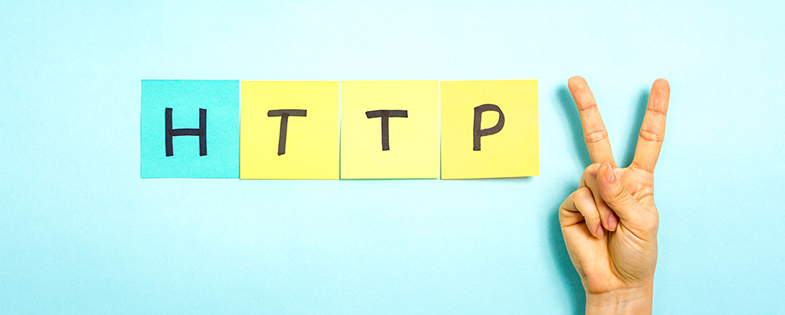Jewelry Photography – Smartphone Tips
Nothing beats having a professional photographer shoot your pieces, but if you’re limited to using a smartphone as your camera, here are a few tips on how to get the best shots.
Purchase a grip attachment. This is a spring-loaded holder on your smartphone. You can find them on sites like Amazon for as low as $12. Just make sure you read the specifications to ensure the grip is compatible with your phone.
Download a camera app. There are free and fee-based options available for both iPhone and Android. When you are shopping apps, you should be looking for one that has a timer. Setting the timer will prevent the blurriness you get from the movement of pressing the camera button. It also helps if your app has the ability to separate focus and exposure, so you have the ability to move them where you want them with your finger. This way, you can adjust the lighting to give the photo a more professional feel.
Do not use the digital zoom. It is better to crop the photo in your editing software to get a “closeup” image. The digital zoom is not the same as optical zoom, so the quality of the photographs will suffer if you use it to crop the image.
Play with the lighting – a little. You want to make sure not to overdo it, but mess around with the lighting options of your app to achieve the desired look. You’ll want the piece to be bright and vibrant but not washed out. Compare your shot to a professional shot to see how they use lighting.
If you want the best jewelry photos, it is worth it to hire a photographer. Used properly, however, a smartphone can be a very effective alternative.